
Zorin OS 16 Lite Full Details and System Requirements
Zorin OS 16 Lite
Breathe new life into your old and low-spec computers with the latest Zorin OS.
Zorin OS 16 Lite Full Details and System Requirements
Less than 4 months since the release of Zorin OS 16, we’re thrilled to say that it’s been downloaded over 1 million times. We’ve been overwhelmed by the terrific feedback we’ve heard from users around the world and the press. Thank you all for helping to make this the biggest release of Zorin OS ever!
Today, we’re excited to announce the release of Zorin OS 16 Lite. It condenses the full Zorin OS 16 experience into a streamlined operating system, designed to run on low-spec computers as old as 15 years. We believe this is more important than ever, after the obsolescence of older PCs in Windows 11 during a global chip shortage. By pairing the most advanced and efficient software with a user-friendly experience, we’ve made it possible for anyone to extend the lifespan of their computers for years to come.
To get Zorin OS 16 Lite now visit the Download page or read on to learn about what’s new since Zorin OS 15 Lite.
A stunning new look
Zorin OS 16 Lite has been refreshed with a revamped and refined appearance out of the box. We’ve introduced the new, more polished default theme from Zorin OS 16 that’s easier on the eyes. You’ll find detailed touches and delightful animations throughout the system that elevate your computing experience.

We’ve also introduced new artwork and desktop wallpapers to make your desktop even more beautiful and inviting.

New taskbar with window previews
The taskbar in the panel is entirely new and re-written from the ground up to integrate better into the desktop. It now shows window previews when hovering over an app icon, giving you a better overview of your workflow.

Additional desktop layouts in the Pro Lite edition
We’re introducing two new desktop layouts in Zorin OS 16 Pro Lite: Chrome OS-like and Windows Classic-like.
The Chrome OS-like desktop environment features a centered icon taskbar design and an all-new fullscreen app grid menu. It’s a great choice for newer computer users who are more familiar with simpler computing platforms like smartphones and tablets.
The Windows Classic-like desktop layout uses a traditional list-style taskbar with a simple app menu, designed to feel familiar for veteran computer users.
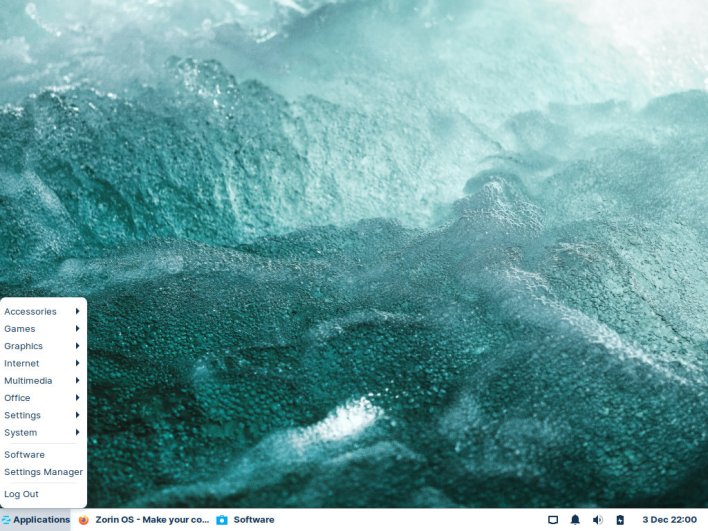
These new layouts complement the 4 other layouts which have been tweaked and improved since Zorin OS 15 Lite. You’ll be able to choose between these desktop layouts (two in Zorin OS 16 Lite and six in Zorin OS 16 Pro lite) from the “Layouts” section of Zorin Appearance.
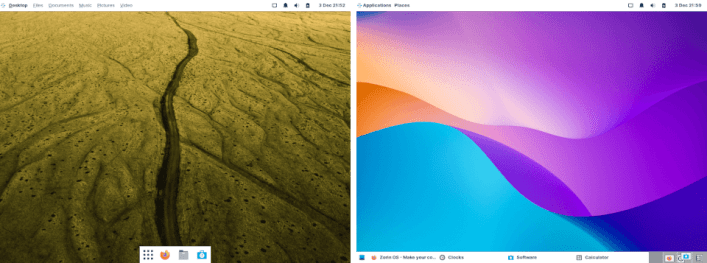

Redesigned Zorin Appearance
Zorin OS 16 Lite now includes the new Zorin Appearance from Zorin OS 16, which was designed to be even easier to use and navigate. Zorin Appearance allows you to select a different desktop layout, change the app and icon theme, choose your desktop font, and tweak other parts of your desktop to make it truly yours.
In Zorin OS 16, we’ve refreshed the app’s layout to make it even easier to find customization options, with the category tabs moved from the top to the left side of the window. Desktop layouts have also been separated into a dedicated tab, and you can now set the size of desktop icons independently from the Files app.
Get started easier with the Tour
The new Tour from Zorin OS 16 is the best place to learn your way around Zorin OS Lite. When you log in for the first time, the Tour will guide you through the basics of how to use Zorin OS 16 Lite, customize the desktop, and install the software you need to work and play. It’s the most welcoming way to go from newbie to Zorin OS expert and to set up the desktop to work best for you.
More apps than ever before: Flathub is now enabled
The Software store in Zorin OS 16 Lite now comes pre-loaded with the app catalog of Flathub in addition to the Snap store, and the Ubuntu & Zorin OS APT repositories. Thanks to this, you’ll notice that even more apps are available to install from the Software store in Zorin OS 16 Lite than ever before.
The built-in Software store has also received many under-the-hood optimizations as well as user interface improvements to make it even easier to find and install apps from different sources. If an app is available from multiple repositories (such as Flathub and the Snap store) you can select which one to install from; using the “Source” menu on the app listing page.

Nevertheless, the Software store maintains its simple and unified user experience, so you can find & install the latest versions of the apps you want with one click without needing to think about which source or app package format to use.
Sideload Windows software safer and easier
When sideloading apps and games, Zorin OS 16 Lite makes it even easier to install the software you want in the most compatible and secure way.
Zorin OS now comes with a built-in database that detects popular Windows installer files, so that the system can guide you through the installation process. If the system recognizes the .exe or .msi file you double-clicked on, it will automatically suggest you to install the app or game (or its closest alternative) from the recommended source, whether it’s a native package in the Software store or a Linux-optimized installer for a PC game in Lutris or Steam. It also provides you with a simple and informed option to install Windows App Support if you wish to run the Windows version of the app or game.
We believe this feature will make it even easier for new users to get started with their favorite software in Zorin OS, and learn the breadth and benefits of the Linux app ecosystem.

New Sound Recorder app
The new Sound Recorder app provides a simple and beautiful way to record audio and speech and play it back. Whether you’re creating a voice memo for yourself or producing a podcast, the Sound Recorder app adapts to your workflow and makes recording audio effortless.

…and so much more
- Fractional scaling for high-resolution displays
- New dedicated music player app: Rhythmbox
- Disabled built-in tracking and telemetry in Firefox by default for a more privacy-respecting web browsing experience
- Flicker-free boot experience (on supported hardware)
- Encrypted installations can now create a recovery key
- Improved support for newer hardware
- The latest XFCE 4.16 desktop environment
- Based on Ubuntu 20.04.3 LTS
Zorin OS 16 Lite will be supported with software updates and security patches until April 2025. This extended support period makes it the perfect choice for large deployments in businesses, schools, and organizations.
How to get Zorin OS 16 Lite
You can download Zorin OS 16 Lite and Pro Lite (included with every copy of Zorin OS 16 Pro) from the Download page on our website today.
Download Zorin OS 16 Lite & Pro Lite
If you’ve already purchased Zorin OS 16 Pro, you’ll now be able to download your copy of Zorin OS 16 Pro Lite from the download link in your purchase email. If you’ve lost this email, you can re-send it here.
We hope that you’ll enjoy using Zorin OS 16 Lite!




