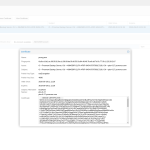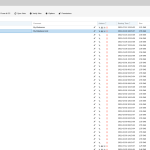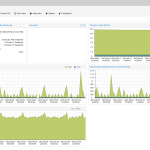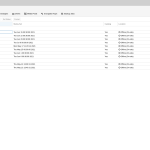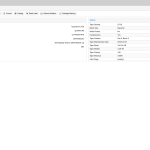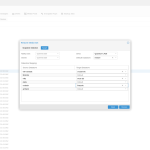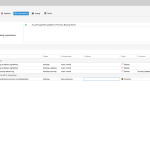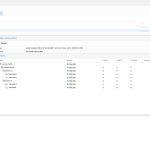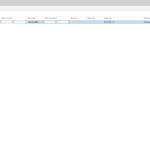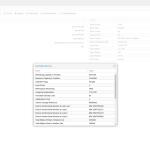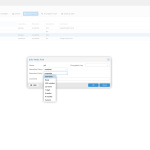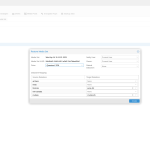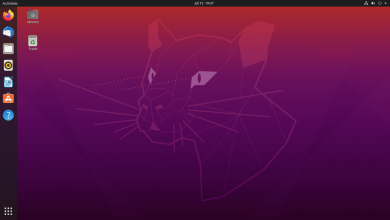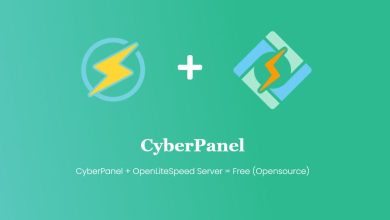Proxmox Full Details and System Requirements
Proxmox System Requirements
For production servers, high quality server equipment is needed. Proxmox VE supports clustering, this means that multiple Proxmox VE installations can be centrally managed thanks to the integrated cluster functionality. Proxmox VE can use local storage like (DAS), SAN, NAS, as well as shared, and distributed storage (Ceph).
Recommended Hardware
- Intel EMT64 or AMD64 with Intel VT/AMD-V CPU flag.
- Memory, minimum 2 GB for OS and Proxmox VE services. Plus designated memory for guests. For Ceph or ZFS additional memory is required, approximately 1 GB memory for every TB used storage.
- Fast and redundant storage, best results with SSD disks.
- OS storage: Hardware RAID with batteries protected write cache (“BBU”) or non-RAID with ZFS and SSD cache.
- VM storage: For local storage use a hardware RAID with battery backed write cache (BBU) or non-RAID for ZFS. Neither ZFS nor Ceph are compatible with a hardware RAID controller. Shared and distributed storage is also possible.
- Redundant Gbit NICs, additional NICs depending on the preferred storage technology and cluster setup – 10 Gbit and higher is also supported.
- For PCI(e) passthrough a CPU with VT-d/AMD-d CPU flag is needed.
For Evaluation
Minimum Hardware (for testing only)
- CPU: 64bit (Intel EMT64 or AMD64)
- Intel VT/AMD-V capable CPU/Mainboard (for KVM Full Virtualization support)
- Minimum 1 GB RAM
- Hard drive
- One NIC
Testing with desktop virtualization
Proxmox VE can be installed as a guest on all common used desktop virtualization solutions as long as they support nested virtualization.
Supported web browsers for accessing the web interface
To use the web interface you need a modern browser, this includes:
- Firefox, a release from the current year, or the latest Extended Support Release
- Chrome, a release from the current year
- Microsofts currently supported version of Edge
- Safari, a release from the current year
Proxmox VE on a Debian System
If you want you can install Proxmox VE on top of a running Debian 64-bit. This is especially interesting, if you want to have a custom partition layout.
Read how to install Proxmox VE on a Debian System >
Proxmox Backup Server
Open-Source Enterprise Backup Solution
Proxmox Backup Server is an enterprise backup solution, for backing up and restoring VMs, containers, and physical hosts. By supporting incremental, fully deduplicated backups, Proxmox Backup Server significantly reduces network load and saves valuable storage space. With strong encryption and methods of ensuring data integrity, you can feel safe when backing up data, even to targets which are not fully trusted.
In modern datacenters, the primary focus is on minimizing downtime and keeping data safe. For this reason, reliable backup software is among the most essential infrastructure components that you can invest in. To increase productivity, the easy-to-use Proxmox Backup Server lets you back up your data in a space-efficient manner, restore it in a flash, and effectively reduce work hours thanks to simplified management with a web-based user interface.
Ready to safely backup your data?