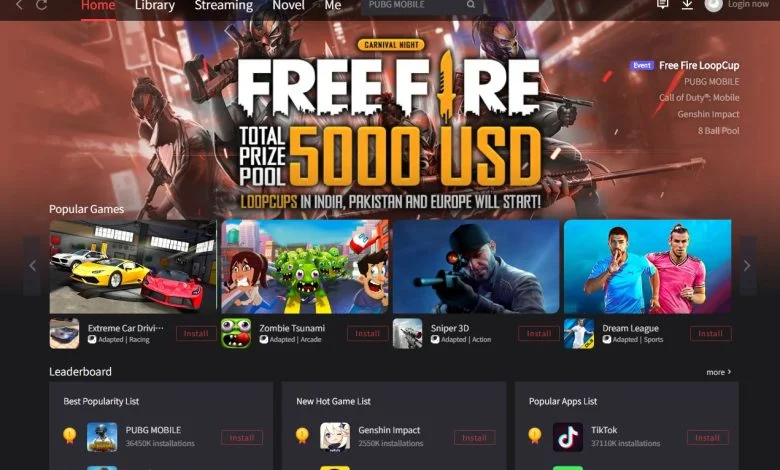
Gameloop Full Details and System Requirements
Gameloop Full Details and System Requirements
Gameloop is one of the best pubg android emulators as gameloop is the official pubg emulator for pc, many gamers, streamers are using gameloop to play pubg. If you are a gamer too before you install gameloop in pc, see the gameloop system requirements.
The pubg pc is expensive so many gamers prefer playing pubg in the android emulator and among all android emulator, playing pubg tencent gaming buddy or gameloop is best.
Before you start playing pubg check out the gameloop or tencent gaming budddy system requirements. Many don’t have a gaming pc that can run any program on pc so if you even have low end pc check the minimum requirements of gameloop so that you can upgrade your pc.
- Gameloop
- Gameloop System Requirements for Low Specs
- Gameloop Minimum Requirements
- Gameloop Recommended Requirements
- Gameloop System Requirements for High Specs
- Gameloop Minimum Requirements
- Gameloop Recommended Requirements
- Download Gameloop
- FAQs
- Conclusion
- How GameLoop Works?
- How to Install GameLoop?
- Installing Games in Gameloop
- How to Setup GameLoop Manually?
- Get the Requirements Ready
Gameloop
Gameloop is the new updated version of Tencent gaming buddy. Officially,gameloop doesn’t provide the system requirements because it is in the beta version. But most game requirements are 2 GB RAM but the system also needs RAM so 3 Gb RAM is compulsory.
Gameloop System Requirements for Low Specs
Gameloop is one of my favorite android emulators as I had a potato pc and I am playing PUBG in gameloop emulator due to low minimum requirements. I had tested more than 7 android emulators and found that pubg runs smoothly in gameloop only.
Actually, this is the minimum and recommended system requirements for gameloop 4.4 kitkat version.
Gameloop Minimum Requirements
- CPU: Dual-core from Intel or AMD at 1.8 GHz.
- GPU: NVIDIA GeForce 8600/9600GT, ATI/AMD Radeon HD2600/3600
- Memory: at least 3GB of RAM
- OS: Windows 11, 10, 8.1, 8 and 7
- DirectX: Version 9.0c
- Storage: 1GB of free storage
Gameloop Recommended Requirements
- CPU: Core-i3 or AMD at 2.6 GHz
- GPU: NVIDIA GeForce GTX 660
- Memory: at least 4GB of RAM
- OS: Windows 11, 10, 8.1, 8 and 7
- DirectX: Version 90c
- Storage: 1GB of free storage
Gameloop System Requirements for High Specs
Actually, this is the minimum and recommended system requirements for gameloop 7.1 nougat version.
Gameloop Minimum Requirements
- OS: Windows 7, Windows 8.1, Windows 10 (64bit, Windows 11 (64bit) versions required)
- Processor: Intel Core i3 560 @ 3.3 GHz or AMD Phenom II X4 945 @ 3.0 GHz
- Memory: 3 GB RAM
- Graphics: NVIDIA GeForce GTX 460 or AMD Radeon HD 5870 (DirectX-11 compliant with 1GB of VRAM)
- DirectX: Version 9.0c
- Storage: 1GB of free storage
Gameloop Recommended Requirements
- OS: Windows 7, Windows 8.1, Windows 10 (64bit), Windows 11 (64bit) versions required)
- Processor: Core-i3 or AMD at 2.6 GHz.
- Graphics: NVIDIA GeForce GTX 660
- Memory: at least 4GB of RAM
- DirectX: Version 9.0c
- Storage: 1GB of free storage
Download Gameloop
You can download the gameloop from the official site. You only can find an online gameloop installer Even I didn’t find any offline gameloop emulator file. You can enjoy android games on pc using gameloop emulator. For Streamers, you need a gaming pc higher than the system requirement of gameloop.
As gameloop is one of my favorite emulators to play PUBG and free fire, I also tested many emulators on my low end pc. You even can check those.
FAQs
1. What are the minimum system requirements of gameloop?-The minimum requirements of gameloop is Dual-core from Intel or AMD at 1.8 GHz, 3GB RAM, NVIDIA GeForce 8600/9600GT, ATI/AMD Radeon HD2600/3600.
2. Can I run gameloop in 2gb ram pc?-The direct answer is yes because I also install it but can’t run the game. But the minimum requirements of gameloop are 3 GB RAM so you need to upgrade RAM if you want to play games in gameloop emulator. Even game requirements are only 2GB, the system consumes 1GB. Thus, 3GB is required.
How GameLoop Works?
When we talk about requirements, to install GameLoop you’ll need at least 4GB of RAM, a minimum hard disk space of 1.5GB, and Intel or AMD processor of i5 or higher.
GameLoop for Windows required OS versions 7 and above. Unfortunately, you won’t find this program for Mac.
If you satisfy these conditions, installation is a piece of cake. Download the App and the wizard will take you through the process in a matter of minutes.
Once you launch the emulator in your device, you’ll also need to manually install the games to use it. When you do, you also enable to tweak your graphical settings.
GameLoop and all its given features come in three languages – English, Chinese, and Vietnamese. Once your 1st window opens, you may change between them. You may also switch between 3 screen resolutions – 1024×576, 1280×720, and 1366×768.
How to Install GameLoop?
- After the download of the emulator, you will see the install button and click.
- Just as the installation is completed, you will see the open button, click on it to proceed.
Installing Games in Gameloop
- Gameloop being the new emulator after Tencent gaming buddy it lets you love the PUBG Mobile on your PC. Not only do you play PUBG but also other android games on the PC. Here, you will know how to install games in Gameloop Install APK, Obb, and Xapk Files.
- Install Games in Gameloop
- Foremost, uninstall Tencent Gaming Buddy old version. If using Windows 10, you have to go to the settings, then apps, open a folder saved as Gameloop/Tencent gaming buddy, click on uninstall.
- Now Proceed by downloading the new version of the emulator on windows pc. After the download, install the application.
- Once installed, open the download folder where your Gameloop application you saved. Press Double click on the folder and give Windows the permission to install in your Windows PC/mac. After that, the package should be capable to install Gameloop Emulator on your PC.
- With the 1st phase download complete, the emulator will install the Gameloop Turbo Engine. Its tabs occur at the bottom of the emulator screen.
- During installation, ensure that there is a good internet connection to avoid errors.
How to Setup GameLoop Manually?
-
Get the Requirements Ready
You need the game’s app and Obb folder on your PC. Using PUBG Mobile as an example, you should have PUBG Mobile APK and the OBB file. Since it will be XAPK file, once the download is finished, rename the “.XAPK file” to.”Zip.” An easy way is to download on your Android device and send it to the PC through USB cable.
For obb, you go to file manager then Android press to find Obb finally, copy the com.tencent.ig folder to your PC, save the files on a folder.




