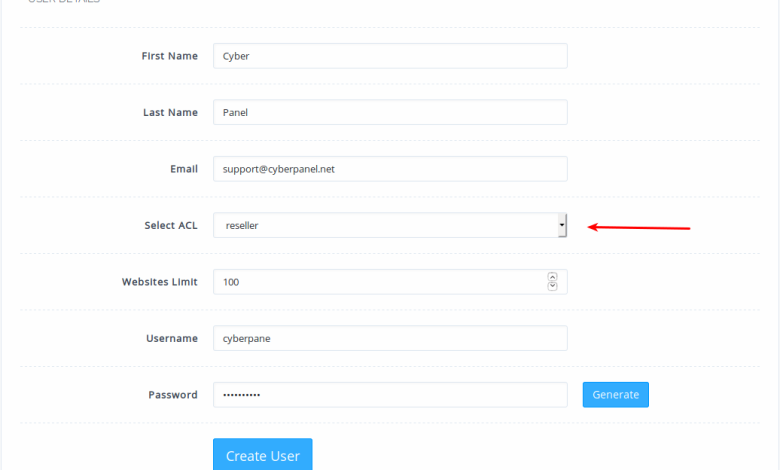
How to create Reseller in #CyberPanel
How to create Reseller in #CyberPanel
If you want to have basic knowledge about users in CyberPanel please read Managing Users. Though it is already explained in Managing Users how reseller works, we will dedicate a separate tutorial for it.
This document applies to version v1.7.1 and above, earlier versions of CyberPanel had only 2 user types and no ACL functionality.
CyberPanel supports reseller?
Many people ask that if CyberPanel have reseller functionality. I will give a short answere here: Yes.
However it works on ACL (Access Control List). For example if user is created with admin ACL then that is a super user and have access to all the features in CyberPanel.
Now if the user is created with reseller ACL they have some less abilities compares to admin but they can create sites/users etc. We will not begin to learn more about ACLs below.
How it works?
Version v1.7.1 and above have ACL functionality built in, by default there are three kinds of ACLs created upon fresh installation:
-
admin
-
reseller
-
user
These three ACLs cannot be deleted or modified, however, you can create more custom ACLs.
Note: When you create a new user in CyberPanel it allows you to specify websites limit, if selected ACL is user then this limit does not mean anything because users are not allowed to create websites. However if you later change this user ACL to reseller then this limit will activate, which is why it is mandatory to specify this limit for all kind of users.
Custom ACLs
Custom ACLs can be created by navigating to:
https:// IP Address :8090/users/createNewACL
This gives you the ability to disable certain services for end users.
Change User ACL
To change ACL for a user navigate to:
https:// IP Address :8090/users/createNewACL
There are 3 types of control lists already created in CyberPanel (admin, reseller, and user) you can also create custom control lists as well, which is not the topic of this tutorial. This post discusses reseller ACL only.
Create a user with Reseller access

Click Create New User from the left side bar or directly go to :8090/users/createUser

Now fill in the details as filled above, from Select ACL drop-down make sure to select reseller.
Now, what is ?
Users with reseller ACL have the ability to create websites, so admin can restrict as to how many websites they can create. Please remember this limit is not for child-domains that you can create under websites. Limits of child-domains can be controlled via Packages.
Now if there are 3 users under this reseller (reseller can also create users) and if they have 10 sites each then reseller itself can create 70 sites which then becomes a total of 100 websites.
